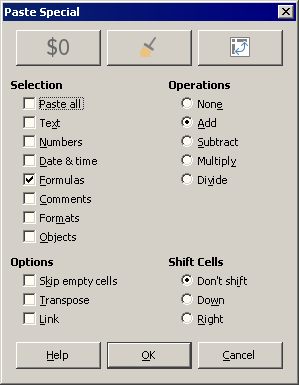Calc is programmed to do this way. Thus, you can group (via copy and paste) data from ranges that share the same rows or the same columns.
If the content of B1, D1 and E1 are no formulas, you can select from A1 to F1, copy, choose menu Edit - Paste Special - Paste Special… (the same that Ctrl+Shift+V), check Formulas and Add, and press Enter.
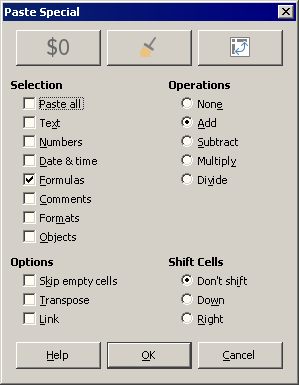
Done with LibreOffice 6.3.6.2 (x86); OS: Windows 6.1.
Add Answer is reserved for solutions.
Press edit below your question if you want to add more information; also can comment an answer.
Check the mark ( ) to the left of the answer that solves your question.
) to the left of the answer that solves your question.