Hi, I’m using LO 7.3.6 on Ubuntu 22.04 and all of a sudden copy/paste isn’t working in find/replace. When I copy 5 lines of text and try to paste it into the find or replace field, only the first line of text is pasted. HOwever when I paste within the document everything gets pasted. So it seems just a problem with Find/replace.
That’s as intended. The Find & Replace utility of LibreOffice doesn’t search beyond a paragraph ending. Therefore, it only pastes everything up to the first paragraph break. You can use the AltSearch extension if you need to find and replace text spanning more than one paragraph.
Thanks for your reply! I was able to copy/paste several lines before. I should clarify it wasn’t a whole paragraph, just four or five short lines of code like:
abcdefge
XXXX
XXXXXX
I was able to copy the lines, including formatting (returns, etc), and paste them into Replace in a separate document. But all of a sudden I can’t. Anyway, AltSearch solved this for now so thanks!
For me, paste in Find or in Replace fields ignores the paragraph break.
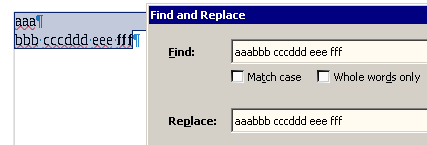
Version: 7.3.2.2 (x86) / LibreOffice Community
Build ID: 49f2b1bff42cfccbd8f788c8dc32c1c309559be0
CPU threads: 4; OS: Windows 6.1 Service Pack 1 Build 7601; UI render: Skia/Raster; VCL: win
Locale: es-MX (es_MX); UI: en-US
Calc: threaded
The same with version 7.2.7.2 and 7.4.1.2.
