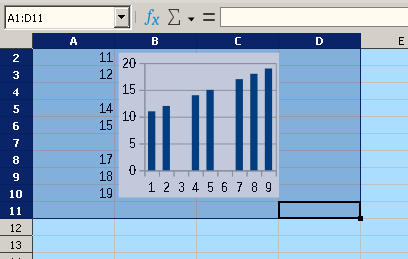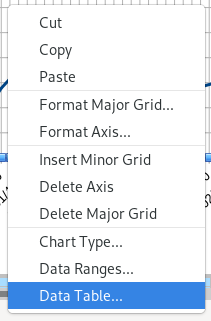I have an Old Tab in Calc with about 20 charts linked to data in that tab. I want to copy the tab, replace the data in New Tab, and have the charts in New Tab refer to data in the New Tab automatically.
But by default the charts in New Tab refer to the data in Old Tab. How do I change this?