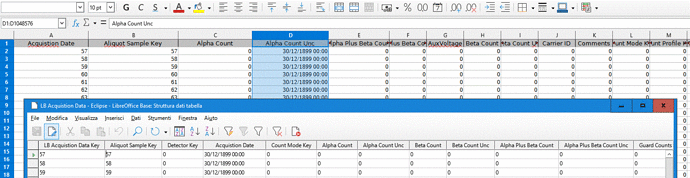Hi to all,
I’ve copied a table content from Base into an empty Calc spreadsheet, but, as you can see from the attached image (fg base; bg calc), the columns headers and the data don’t match anymore. In Calc headers have been alphabetically sorted, while the column of data have mantained the original position.
Any clue?