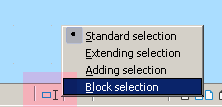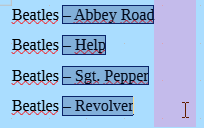Hello, I have a question about Libre Office’s Writer.
With Microsoft Word, if I want to cut or copy a section of text on different lines, I use the ALT key and then highlight the text.
Let me try to elaborate on what I mean.
Beatles – Abbey Road
Beatles – Help
Beatles – Sgt. Pepper
Beatles – Revolver
If I wanted to cut or copy only the album titles in the above list, I press ALT and then highlight the album titles. I can then copy or cut them. Is there a Libre Office equivalent to this feature?
Thank you! J. Danniel