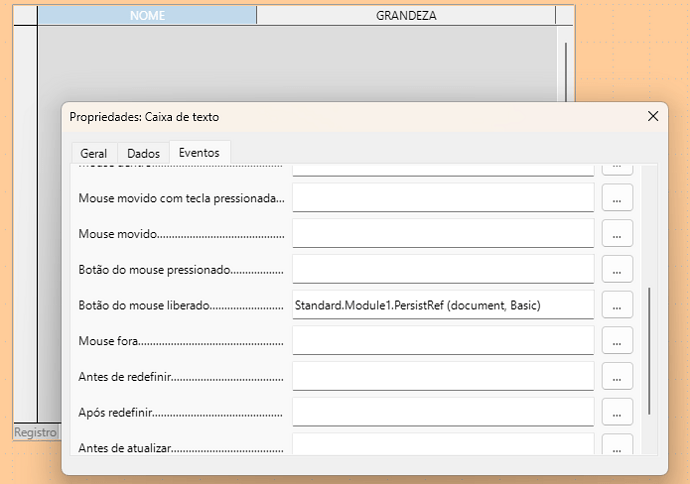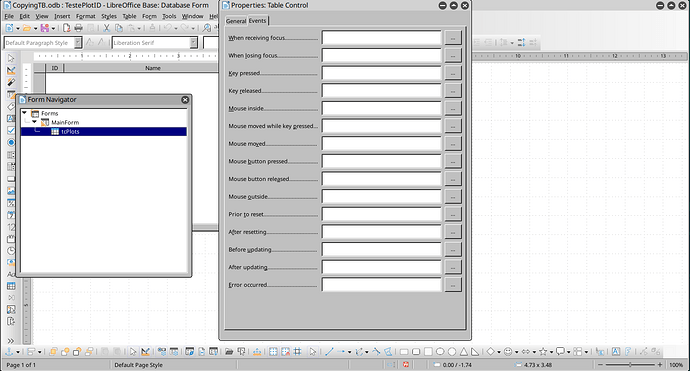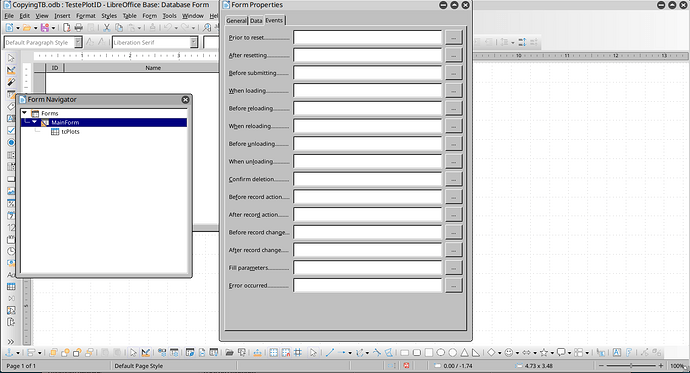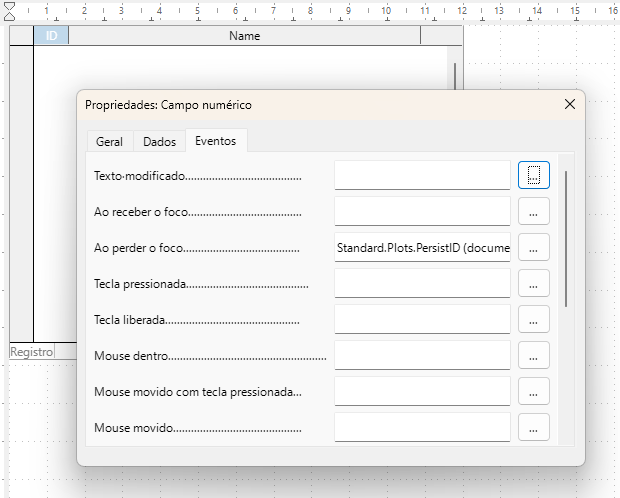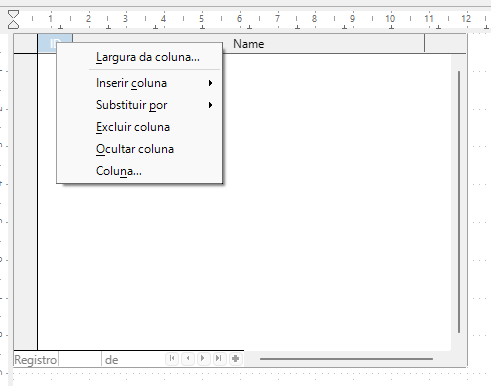Event is ID - On losing focus
But I think better is Mouse button released (to click inside control).
Control = NOME in enclosed new dummy Firebird DB without plot_id control, as per your design.
It could be. Must check what suits your setup better trying. And what Events are disponible of course.
And you can add Event (no need to just 1 Event). So you can add another Event if you want.
I think better having it, but no need. At first I didn’t grasp you don’t have it in the form.
Check enclosed new dummy DB, Form TESTE.
What change? Routine saves selected plot_id (be it present in the Form or not) without need to have changed data in the selected row.
If you have Form with Sub Forms linked together, when you change record (row), linked Form(s) row(s) change. But of course we must check your specific setup and needs.
And yes: basic way to automate is
TheForm.reload
But first we must check your setup (forms design) and how you do want them working together.
Check this new dummy DB (Firebird).
LO 25.8.2.2
OS: Windows 11 X86_64 (build 26200)
PersistID.odb (20.0 KB)