Sometimes a space is added in front of a word when copypasting in Writer. Does anyone know how to disable this feature? I can’t seem to find a way, and its driving me insane 
Is this copying from a web document and pasting into Writer?
If so there may be non-breaking space(s) before the pasted word. A lot of web designers still use them (erroneously) for layout.
Im afraid not, everything is written from scratch within the same Writer document
Adding an image to better visualize the behaviour. Everything was written from scratch in a new document
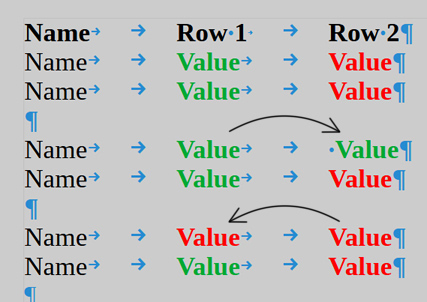
Copypasting from the first row to the second results in an extra space (upper arrow), whilst copypasting from the second to the first does not (lower arrow)
Just guessing: it looks like some half-finished “smart” copy’n’paste. This happens when you have tabs on both sides of the copy source. Doesn’t happen for “Name” because at start of paragraph nor for row2 “value” because at end of paragraph.
You should submit a bug report at least to get developers’ point of view.
Two subsequent tab-stops:
You could use mouse action for drag/drop to avoid this bug.
Define tab-stops as single items
Also: Avoid to set in more than one (default) tab-stop, for a longer distance of tab-stops define their position.
Cheers
