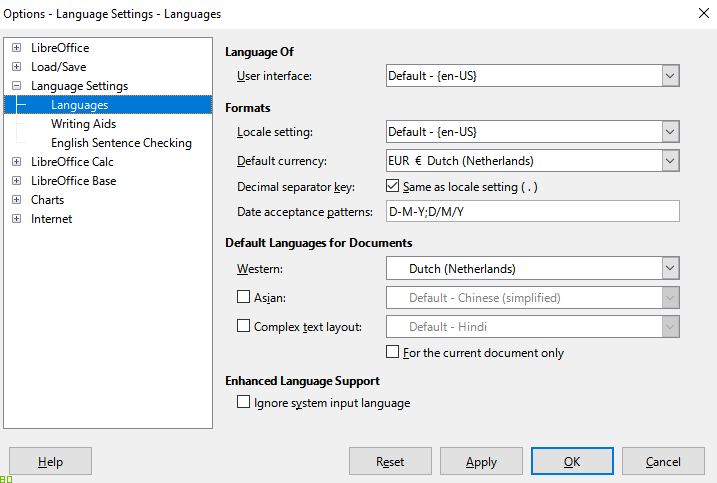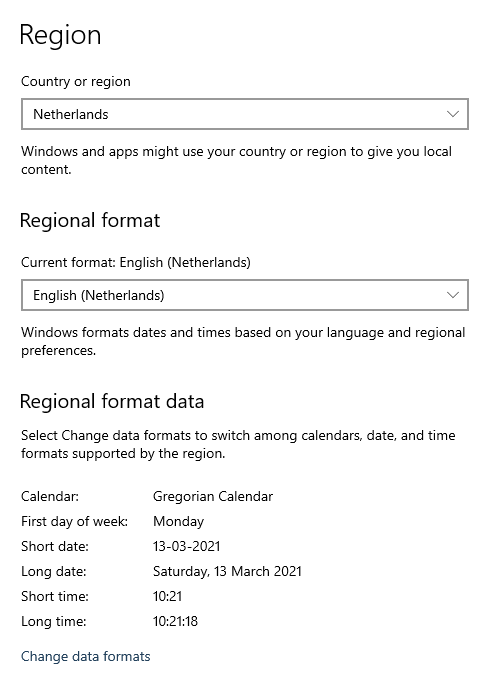- A cell is formatted as text (Format code = @).
- The content of the cell is “25-12-20”.
- I have the following accepted date
input patterns defined in language
settings: “D-M-Y; D/M/Y”. - Now when I format the cell as a date (any form thereof) it merely places a ’ in front of it, making: " '25-12-20 ".
It thereby breaks its own (previously) correct format and hence doesn’t recognize it as a date anymore.
When I manually remove the first apostrophe character it jumps to the desired date format…
This thing has been bothering me for months. I’ve tried a bunch of settings in Calc and Windows, but nothing works.
I have a gruesome manual workaround which isn’t worth it anymore.
Thank you so much for any tips!
Calc language settings:
Windows 10 language settings: