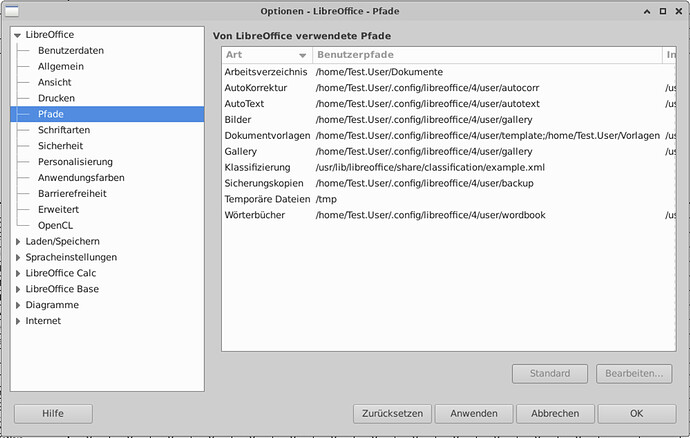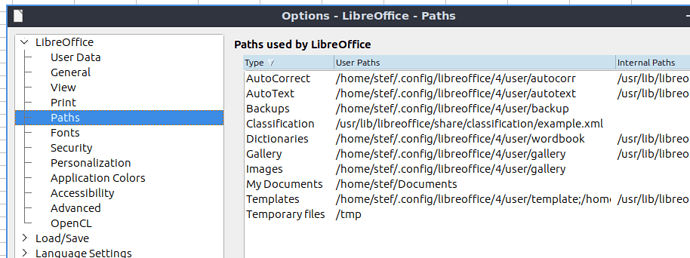I’m supporting at a school in Germany where we migrated to xubuntu 22.04 and the Packages have verison 1:7.3.7-0ubuntu0.22.04.3. The Clients are connected to a UCS server.
The reason for this Question is, that across all clients (machines) and Users we keep seeing corrupted ODF files.
which means
- odt files which cannot be reopened by Libreoffice because there it has an picture missing in the zip that is referenced in the xml. Those pictures are copy&pasted to the Document from a browser if this is of any help
- ods files which cannot be extracted by unzip and if engrampa is used to look extract the ods it’s extrating an empty content.xml
The version used for opening the files is always the same used for saving them.
Those issues are not onetime-occurrences but happen on a regular basis while not beeing actively reproducable. But it’s not a single person or on a single machine where this happens.
It doens’t matter if old files (from Libreoffice which was running in lubuntu 16.04) are opened or new files are created.
The issue can be prevented if the file-format is changed to xlsx or docx. But that is not what we want and is also hard for the users to always use while saving.
Any help to understand or even sove the issue is highly appreaciated.