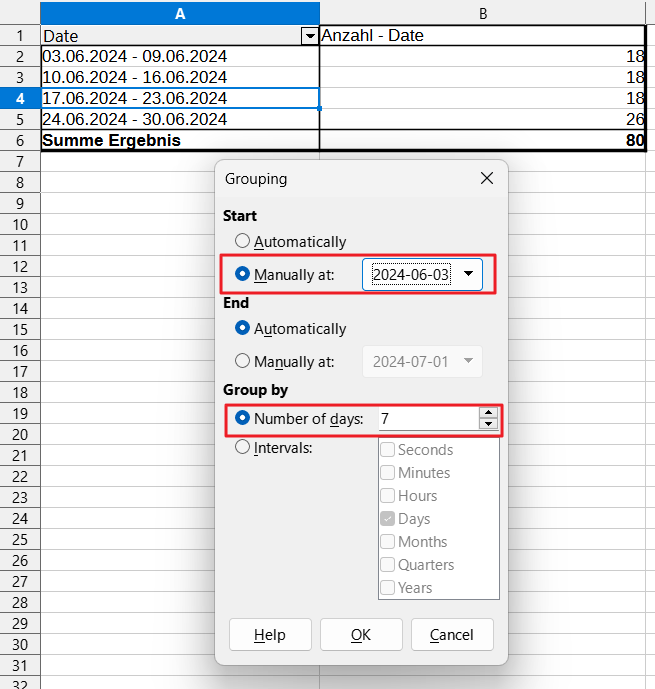I have 2 sheets - Summary and MIS-BUY.
MIS-BUY has column A where there are dates listed of a single month from rows 5 to 84
I want to count the number of entries that have dates between the 1st and 5th of the month and display that in a cell in Summary
I tried using Countif but keep getting either False or Err or 30/12/1899
thanks
Entry Count.ods (16.9 KB)