My spreadsheet has a number of rows and columns that I am using something like this (=COUNTA(F15:F18) to count the values (X) in the column. This particular range is totalling 4 (total of rows), but rows only contain 3 values. This is the only segment in over 100 rows of the spreadsheet that is not working properly. I am using this formula for 4 columns and the others work perfectly. Are there any thoughts about why this is happening on this small portion and what I can do to correct it?
spreadsheet.png
All help is appreciated.Lunch and Tables.ods

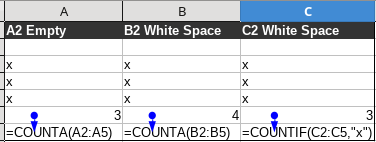
 ) next to the answer.
) next to the answer.