Using Libre Calc 6.0.1.1(x64) on Windows 10.
Say I have these data:
A B
Buy paper 100
Buy pencil 50
Electricity 300
Water 100
Now let’s say I want to create a pie chart where it would display that utilities (water + electricity) are 72% and the rest is office expense.
Imagine there are thousands of rows like this. Is there a way to create a pie chart / summarize the expense categories ?
Basically :
Sum of buying stuff : if value in column A contains “Buy” add the value in column B
Sum of utilities expense : if value in column A contains “Water|Electricity|Gas” add the value in column B
so I can see quickly see the overview, whats the largest expense this month. If necessary I can program, no experience with excel vba or calc though.

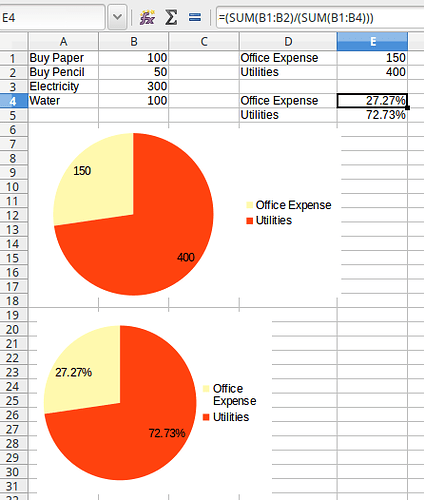

 (upper left area of answer). It helps others to know there was an accepted answer.
(upper left area of answer). It helps others to know there was an accepted answer.