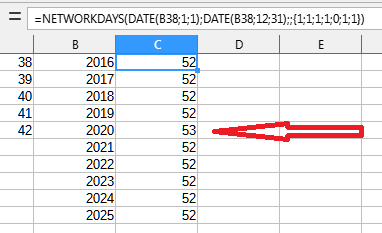Thanks in advance to all of you smart people… Using LO Calc 7.2.7.2 on Windows 11.
Feel like a dummy for asking, but have a list of year(s) in column A (A38:A49), and want to put number of Thursdays in that year in column B.
I’ve got:
ROW A B
38 2016
39 2017
40 2018
41 2019
42 2020
And I want:
ROW A B
38 2016 53
39 2017 52
40 2018 52
41 2019 52
42 2020 53
What formula can I use to get this? I found a formula online (from a forum member - THANK YOU!), but it requires the start and end date(s) include month and year (which isn’t the format I was given), and that the date(s) are external to the formula. How can I do this with the date IN the formula?