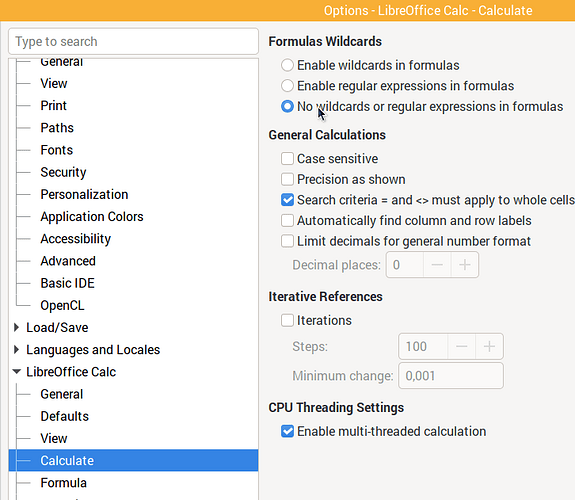COUNTIF is not finding strings that include brackets
eg,
A1 LIST OF STRINGS
A2 THIS IS A STRING
A3 THIS IS A STRING WITHOUT BRACKETS
A4 THIS IS A STRING (WITH BRACKETS)
=COUNTIF(column,"THIS IS A STRING") returns 3
=COUNTIF(column,"THIS IS A STRING WITHOUT BRACKETS") returns 1
=COUNTIF(column,"THIS IS A STRING (WITH BRACKETS)") returns 0
How can I count the number of instances of the string with (brackets)?
Thank you!