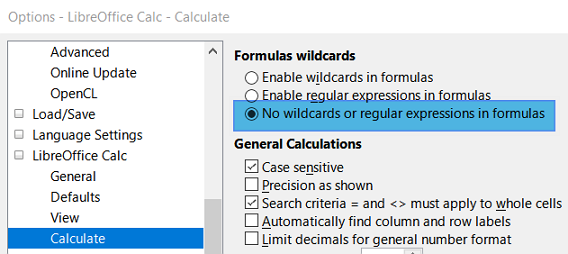I have a column containing soft evaluations of the form “–”, “-”, “o”, “+” and “++”. When I try to use COUNTIF to count the number of occurrences it works, except for “++”, which always returns zero. Why is that and how can I fix it?
EDIT: I copied the cells to a new spreadsheet and the problem fixed itself?! Could this be related to a formatting issue?