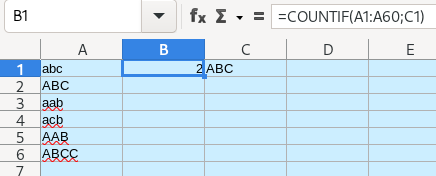I am trying to use the COUNTIF function to count the number of occurrences of a text value in a range of cells in CALC.
When I enter it as: =COUNTIF(A!:A60;“ABC”)
It correctly counts 7 occurrences.
But when I put ABC in cell A62 and use =COUNTIF(A!:A60;A62)
it finds 0 occurrences.
I’ve walked through this with Liner AI and done everything it asked and it still won’t work
All the relevant cells are set to text including the range. I am absolutely certain there are absolutely no extraneous characters or spaces in the text, but it still comes up with 0.
Is this a bug?
Thanks for any help I can get.
Dan