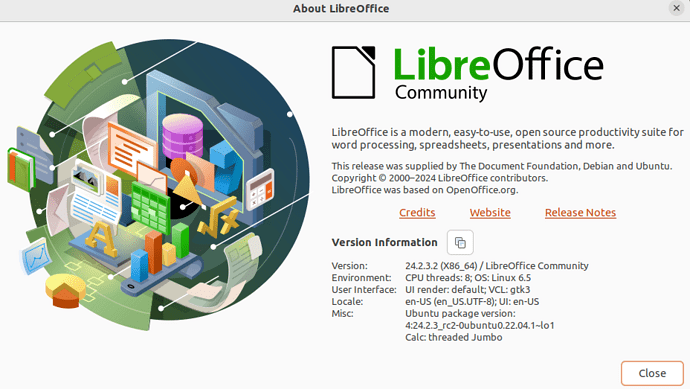I have a list of 22557 items that include duplicates of 2275 items. What I want to do to is to use COUNTIFS to determine how many instances of each of the 2275 items there are. The formula is =COUNTIFS($A$2:$A$22558,“0500000US01001”) where the item number in the quotation is one of the 2275 in the list that is also in the 22557 list. I can type it in manually and hit enter and get a number. However, when I copy and paste the rest of the 2275 items it only shows the formula and not the result. I don’t have the time to type each one manually. I am using the following version
Attached is the spreadsheet:
PROBLEM FORMULA.ods (63.2 KB)
So what is the problem?