I have a spreadsheet with a list of orders for a given month. For each order the item SKU is listed. I need to find the total quantity of each item ordered in a given month. All SKU’s are in the same column, so the column looks like:
SKU1
SKU1
SKU1
SKU1
SKU2
SKU2
SKU2
SKU3
SKU3
I need to find the total number of each SKU, so for above
SKU1=4
SKU2-3
SKU3=2
Is there a quick way to do this without counting the rows manually?

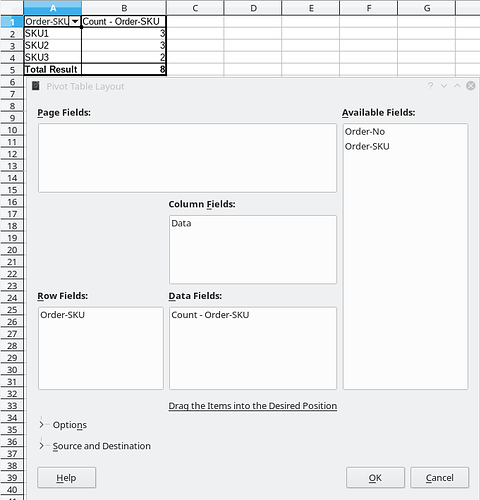
 ) next to the answer.
) next to the answer.