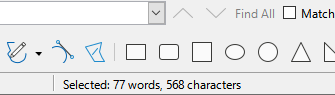I have a text in writer with a number of words highlighted (alwauýs with the same background colour).
In some cases they are single hightlighted words, but there are also whole sentences or paragraphs that are highlighted.
How can I count how many words are highlighted.
There is an extension that is an alternative for Find, where I can look up instances of background colour, but it doesn’t count words, but rather blocks where a highlight was applied.
So the question remains: how to count all the highlighted words in a Writer document.