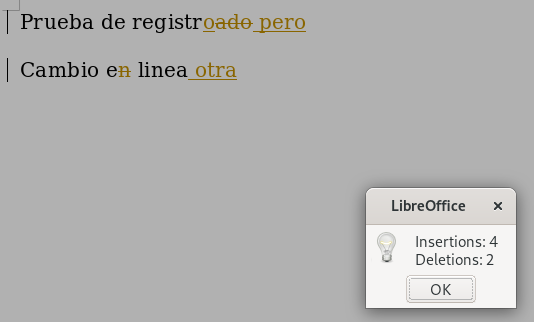- LibreOffice Version: 6.3.1.2 (x64)
- Running on Windows 10
I’m searching for a way to count the number of changes made by an editor on a document. There is a macro that does this for Word, but it hasn’t been updated since 2015 and I’m not savvy enough with macros to be able to write one for LibreOffice.
The version for Word I found is here: Counting Inserted and Deleted Words in Track Changes – Translation Therapy
I’ve googled for a LibreOffice version and found nothing but that doesn’t mean it isn’t out there.
I tried copying the lines from the “Manage” window so I could paste them into a Calc document, but it won’t let me do that. I’m talking hundreds of changes so counting manually really isn’t an option. I just want a simple number of how many changes were tracked on a document. Does anyone know of a way I can do this?
Thank you!