Hello all,
I wish to simplify a formula that count values by rows in odd (COUNTIF((A4~C4~E4~G4~I4);"1")) and even (COUNTIF((B4~D4~F4~H4~J4);"1")) columns.
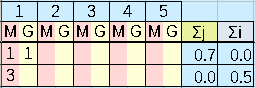
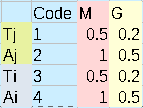
The second argument for COUNTIF ("1") is a code that references to a table to be replaced by its value: 0.5 or 0.2. I think that this part of the formula is solved.
I tried a formula like =COUNTIFS(A4:J4;"1";A4:J4;ISODD(COLUMN(A4:J4))) and …;ISEVEN(…, but COLUMN return the number of the first column of the range. So it gives me only 1.
Is there a way to count a value from A to J only in odd (and then, in even) columns?
Maybe an array with A4~C4~E4~G4~I4 for codes 1 and 2, in the Σj column, and another array with B4~D4~F4~H4~J4 for codes 3 and 4, in the Σi column.
I share a reduced sample file with the original formulas to test. This is for a school roll call with more than 25 rows, and 28 to 31 double columns, so 30 ~ for each Code (there are 5 codes for each Σ column).
Thanks in advance.
