Since upgrading to version 5.2.4.2 Fresh, every time I open libre office, I get the following message, even though all programs were closed correctly.
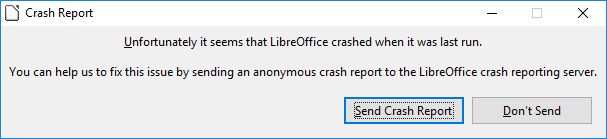
There are no .~ lock files showing in windows explorer

Since upgrading to version 5.2.4.2 Fresh, every time I open libre office, I get the following message, even though all programs were closed correctly.
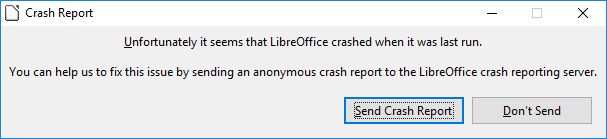
There are no .~ lock files showing in windows explorer
Ciao, you can try resetting the user profile. Look at here: [Tutorial] User profile
If my answer helped you, vote it with  and with ∧ (here onjhe left)
and with ∧ (here onjhe left)
Please update to either 5.2.7.2 or 5.3.2 or later. We had a serious shutdown issue with the clipboard handler being destroyed after some of the services it required being destroyed. Therefore we crashed during LibreOffice shutdown which was not directly visible to the user unless you wanted to use the clipboard content later in another application.
I have the same problem with Version 5.4.7.2.
Does anyone have any suggestions ?
Does anyone have any suggestions ?
E.g., the answer above or below yours?