In Weird.odt, cursor at ‘0’, hit key ‘m’: no ‘m’ is inserted, but ‘st’ appears after ‘est’! Now, put cursor at beginning-of-line and hit Enter: new line is correct, with ‘m’ before ‘0’. Hit ^z (undo), line returns to its place, correct.
Reload Weird.odt, select ‘Comme le minimum de uQ se produit à ’ and hit Del (delete), the selected string is not deleted; instead… well, try it! Now, put cursor at beginning-of-line and hit Enter: new line is correct, with the selected string deleted.
Why? All I can say is that I did not program deliberately this crazy behaviour —just to fool you?
weird.odt (19.0 KB)
There are several zeroes “0” in the paragraph. Where should the cursor be positioned?
Don’t forget to mention OS name and LO version.
Avoid using direct formatting for subscript/superscript. Instead create character styles.
Has your document ever been in contact with M$ Word? The existence of a Zeichenformar character style makes me suspicious.
Version: 7.3.0.3 (x64) / LibreOffice Community
Build ID: 0f246aa12d0eee4a0f7adcefbf7c878fc2238db3
CPU threads: 4; OS: Windows 10.0 Build 19043; UI render: Skia/Raster; VCL: win
Locale: en-CA (en_CA); UI: en-US
Calc: CL
I have attached a simplified doc with only one 0.
No contact with MS Word.
weird1.odt (19.5 KB)
Using your original document, in LO 7.3.1.3 and 7.3.2.2 I do see some slow re-drawing but it fixes itself after a second. In the GIF below I click just before the 0 (yellow dot) then press m, I do not move the cursor manually.
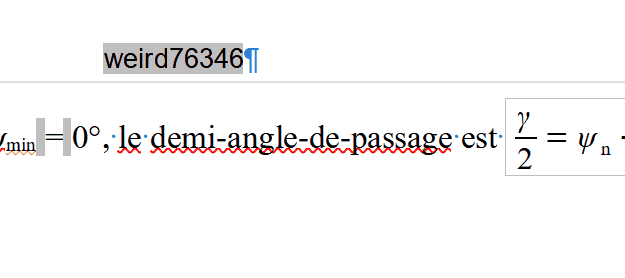
Copying and pasting as text only and re-entering the formula in a new document reproduces the problem (no formula box = no issue).
Changing Skia/hardware acceleration settings makes no difference to effects
If I open the document in LibreOffice 7.2.6.2 it redraws at normal speed. You might want to report a bug, How to Report Bugs in LibreOffice - The Document Foundation Wiki
No issue here with LO 7.2.6.2 under Fedora Linux 35.
