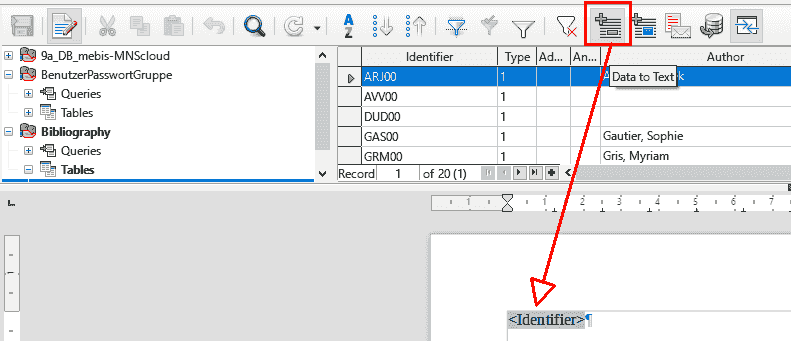Need to print 50/50 tickets with stub. Looks like Avery 16795 template will work but I’ll need to insert an automatically incremented serial number in each ticket. Created membership cards in the past by populating a template from database fields but just wondering if there’s a cleverer way to simply increment a number?
Sorry, left this out: Windows 10, LO 7.4.0.3
Have created a db table with sequential ticket and stub numbers and using mail merge I have the inserted field names appearing correctly on the template, but how do I make the field contents appear on screen before submitting to printer?
Check attached document from a German OpenOffice forum. Before counting activate Synchronize.
In case if you need more numbered labels/tickets: If there is a possibility for more pages without copy paste I don’t know. - Cheers
LABEL_NEW_CountWithoutDataBase.odt (41.5 KB)
Thanks! I’ll give that a whirl!
For autonumbering, see How to autonumbering certain words in writer - #7 by ajlittoz
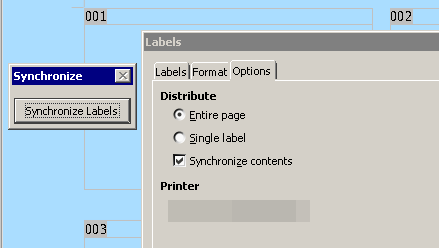
synchronized labels.odt (10.7 KB)
LibreOffice 7.3.7.2 on Windows 6.1.
Odd behaviour of Writer. The tickets are on a template of two columns of 5 tickets. When selecting Save Merged Documents “as a single large document” it populates the template containing the ticket numbers 1 through 300 from a table in base and I see a document which is 30 pages, as expected. If I select a range of 1 to 10 then I see a single page of 10 tickets as expected. Writer, however tells me I have a document of 59 pages when I’ve selected a range of 1 to 300. If I then select print and select a single even numbered page to print nothing happens. The printer fires up as if it’s about to receive a job and then shuts down. There are no error messages, no messages of any kind. There is nothing in the print queue. If I click Page Down on my keyboard Writer displays page 1, page 3, page 5, page 7 etc. If I select a range of pages to print starting with an odd number then the tickets print correctly, from left to right side of the template in correct sequence. If instead of “Save as a single large document” I select “Save as individual documents” then LO crashes.
- Have a “print-out” into a new aggregated document (or single documents, if needed) and check the field contents.
How to do: Shortcut CTRL+P (for print) - then change to Output to File.
- Select one data range and transfer field/Data to Text
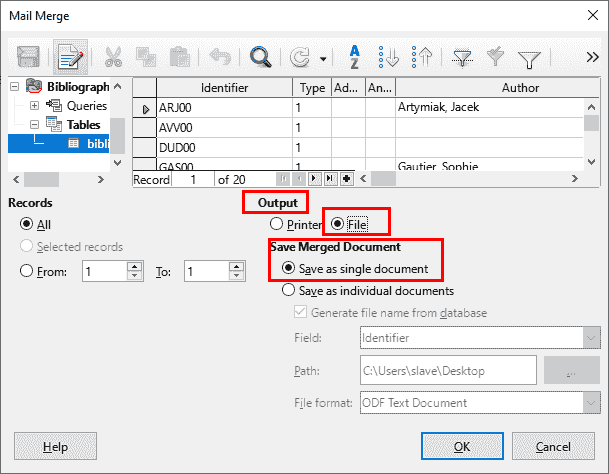
Thanks, I had done that and viewed the first few pages of the resulting doc but I remember that some time ago with labels I was able to populate and view on screen all of the fields from a db with a single click but just can’t recall how I did that. 
It might not be a solution, but definitely a suggestion. You might want to contact your local Registrar about being allowed to run 50/50 in the 1st place.
There are many countries who have laws about 50/50.
Yes, thanks for the tip. The client is a volunteer run registered Canadian charity, , which has dotted all the i’s, crossed all the t’s and jumped through all the hoops (and there are many) required by the Ontario Lottery and Gaming corporation here in Ontario, Canada.
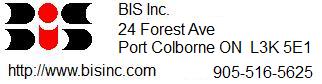
Unfortunately this system has removed the link to this wonderful charitable organization which was between the two commas above. Baffles me why a www based system would disallow a hyperlink.
Spam, even for a “wonderful charitable organization” is not allowed.
The link has nothing to do with spam, it was simply to inform dreamquartz1 of the legitimacy of the 50/50 draw.