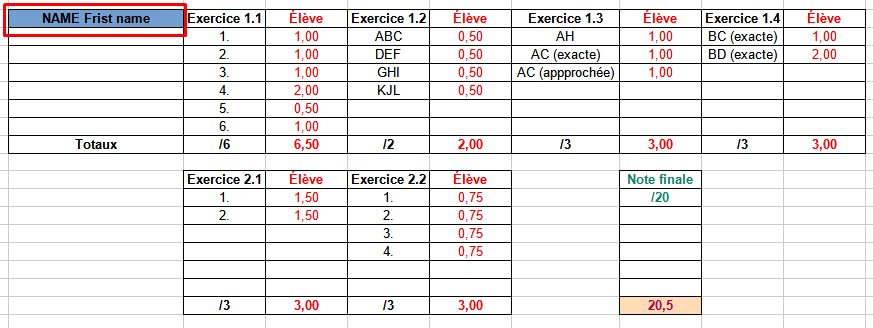I’m a teacher. I currently have two classes of the same level.
I’m trying automate the process of turning a simple text file containing the list of the names of students in one class into a spreadsheet with a page per student, and that follows a pre-established model, like so:
So far I wasn’t able to automatize it, and copying pages and names by hand takes a lot of time…
I have been considering writing a Bash script in Linux but the very kind folks over there at Stack Overflow dismissed my question within a few hours…
To summarize, I have a fixed list of student, that I can shape into any kind of list-supporting filetype, and I want to be able to copy a template (the details of the marks from a given text) to separate sheets with just the name changing according to my list, all of that in only one .ods file. I am mostly a Linux user, and I’m not afraid of a few lines of codes.
I hope I’m making sense, and I’m looking forward for your help.