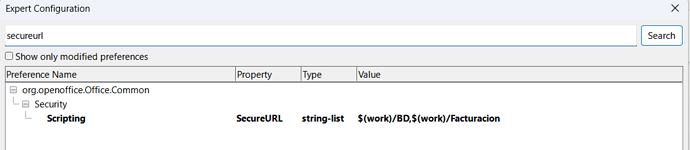There are a document in the wiki explaining how to create a configuration extensions. In this document says that the valid property values are string, boolean, int, short, long, double, binary.
Digging more in the documentation, I can found in the Chapter 15 - Configuration Management of the Developers Guide that the same types are supported.
But if you search for some config values in Expert configuration, the type may be different of the supported types, for example you con see string-list (or depend on version []string).
I’m not able to change any of the string-list configurations with a Configuration extension, don’t mind what of the supported types I use, always fails.
How should I change it?
Version: 24.2.2.2 (X86_64) / LibreOffice Community
Build ID: d56cc158d8a96260b836f100ef4b4ef25d6f1a01
CPU threads: 16; OS: Windows 10.0 Build 22631; UI render: Skia/Vulkan; VCL: win
Locale: es-ES (es_ES); UI: es-ES
Calc: CL threaded
I use something like this, but changing oor:type="xs:string-list" for every of the valid types, and with or without <it> label:
<?xml version="1.0" encoding="UTF-8"?>
<oor:component-data oor:name="Common" oor:package="org.openoffice.Office"
xmlns:oor="http://openoffice.org/2001/registry"
xmlns:xs="http://www.w3.org/2001/XMLSchema">
<node oor:name="Security">
<node oor:name="Scripting">
<prop oor:name="SecureURL" oor:type="xs:string-list" oor:finalized="false">
<value>
<it>"$(work)/BD"</it>
</value>
</prop>
</node>
</node>
</oor:component-data>