Hello!
(Sorry if my English isn’t always correct)
I was wondering whether it is possible to create a spreadsheet (// Excel) with LibreOffice that gives a different drop-down menu with a limited amount of options (f.e. “reptile”, “fish”, “mammal”, “bird”, “insect”, “amphibian”…) per column?
So I could enter any data in one cell and in one beside that click on the relevant option in the list:
random | list
dolphin | mammal
monkey | mammal
spider | insect
How would I be able to create this menu/list?
Thank you!
Aferwards, I would like to save it as a csv file.

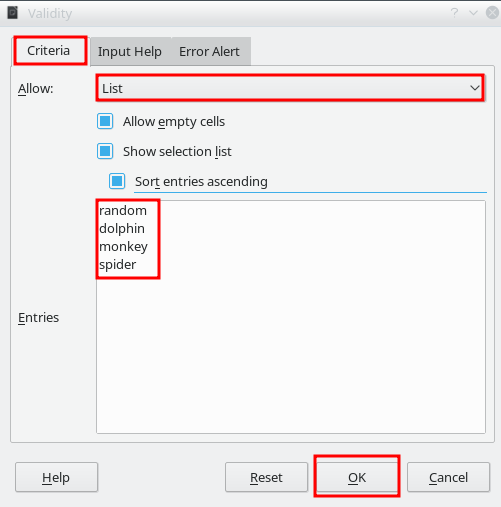
 ) next to the answer.
) next to the answer.