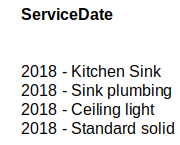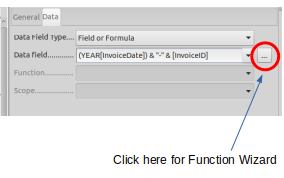Hi,
When designing a nice report I can add a textfield and the data for example is =InvoiceID
Or this: =InvoiceDate , and then format that field to show only the year, like YY.
This is also possible: [=InvoiceDate]&[=InvoiceID]
In the last example, is there a way to format the field InvoiceDate so it only shows the year combined with InvoiceID?
Thanks