Is there any way to create non-breakable character, that consist from few other ones?
For example, to make Chicago ellipsis from 3 dots and 2 thin spaces or narrow no-break spaces?
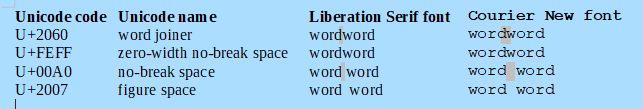
While replacing “+character+” in word+character+word with below unicode characters:
- Both works as one word when Ctrl+Left/Right arrows.
- Both counts both words and joiner/space as one word.
- Both characters don’t show space.
- Both spaces count as character.
U+2060 word joiner
U+FEFF zero-width no-break space
- With no-break space words works as one word when Ctrl+Left/Right arrows.
- With figure space words works as three words when Ctrl+Left/Right arrows.
- Both counts both words and space as two words.
- Both spaces count as character.
U+00A0 no-break space
U+2007 figure space
Tested with LibreOffice 7.2.7.2 on Windows 10.0.
You can make a no-break “word” by inserting a ZERO WIDTH JOINER U+200D between characters. Type “U+200D” (without quotes) then Alt+X.
However I doubt the trick will work if the “character” is a space (any variant) because it has not the no-break property. Only NARROW NO-BREAK SPACE U+202F could be the appropriate candidate. It is available as Insert>Formatting Mark>Insert Narrow No-break Space or Alt+Shift+Space.
Experiment. If the linewrap algorithm considers the periods as possible split location, add U+200D inside the sequence. Please report here if it works.
Such a complicated sequence is not user friendly. Record it in an AutoText entry so that you need only type its shortcut followed by F3.
In my configuration, without complex text layout, it disappears after Alt+X.
I definitely can’t telll anything about “complex text” changing LTR/RTL and the like.
Talking of LTR and ordinary characters, you can prohibit line breaks between words, including single characters by inserting a U+2060 WORD JOINER in every place where otherwise an automatic break could take place. From my experience I would state that this also works with ordinary space. Use the Alt+X trick already described.
For frequently needed constructs of what you may call a “composed character” you can define AutoText entries.
Of course, a word processor may always ignore break prohibition if otherwise the length of the available lines would need to be exceeded.
Maybe with U+200C zero width non-joiner.
Thanks, but I don’t work with complex text. I simply wanted to state that my answer may probably run into problems if used with “change direction” and the like.
