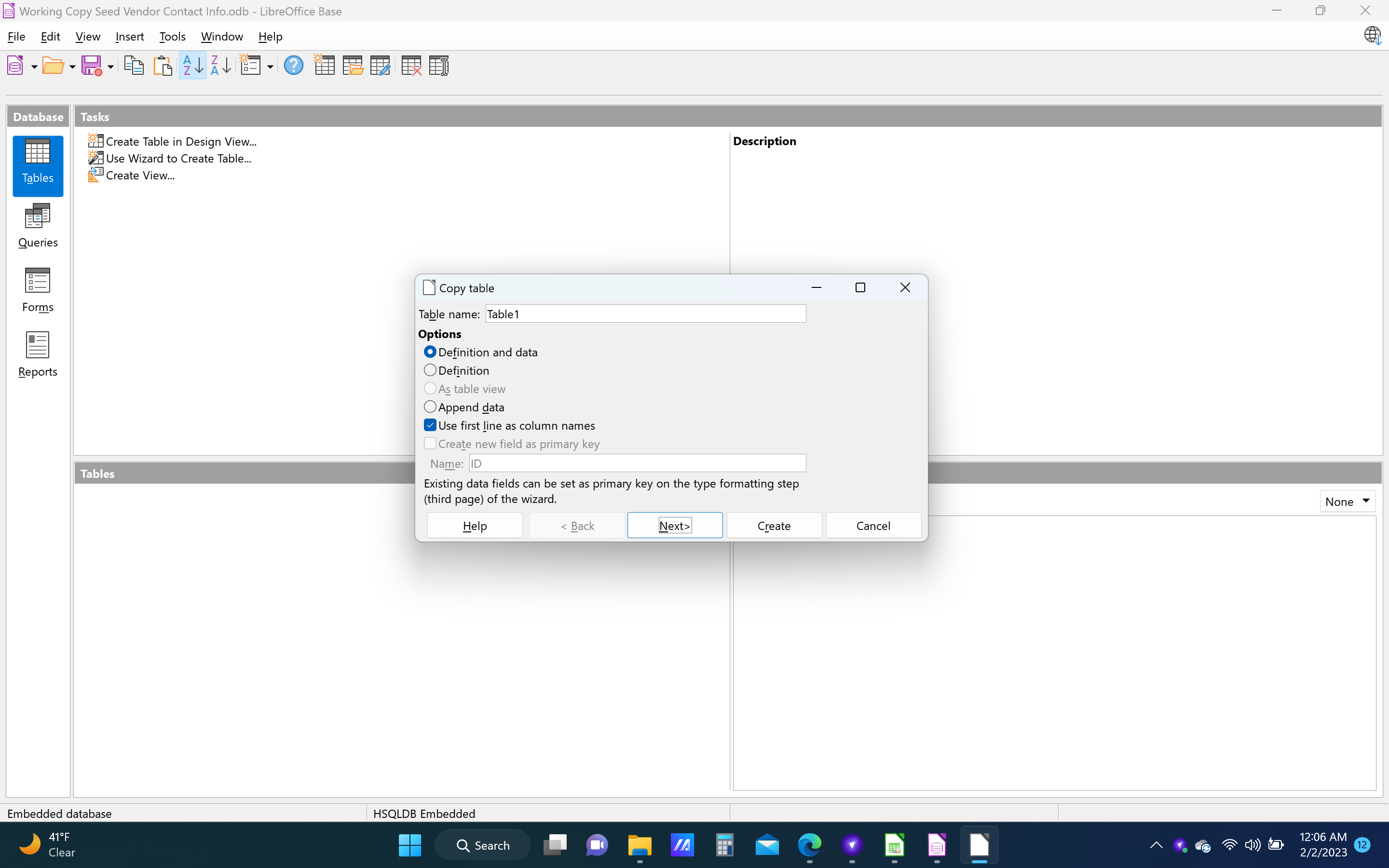When I copy a spreadsheet into Base and use it to create a table the Primary Key is greyed out. Is there some setting that I can change so that I can select the Primary Key while I am creating the table instead of editing afterwards?
Could you please add a screenshot?
First step of the wizard shows here “Create a new field as primary key”. Could be chosen and the name for this key could be changed.
Third step shows the types for the fields. Right mouse click of an existing field and I could add the property “Primarykey”.
So I couldn’t see a greyed out field here. Might be depending on the version you use. Here it is LO 7.5.0.3 on OpenSUSE 15.3 64bit rpm Linux.
I am not using the wizard. I am using copy from the spreadsheet and paste into the table. Here is a screenshot. Thank you. Libre 7.3.7.2 64 bit on Win 11 operating system.
tdf#152900
So either [edit] wait for 7.4.6 to update (not 7.4.5 - see below) [/edit] or create the table before you copy the the contents, if you prefer not to update. (Downgrading to 7.1 would be the third option, but usually I don’t recommend downgrades.)
This would not help: as the bug says in its Whiteboard, the target in 7.4 branch is 7.4.6 (the notification message there was later overridden, when 7.4.5 was released out-of-schedule with a hotfix only).