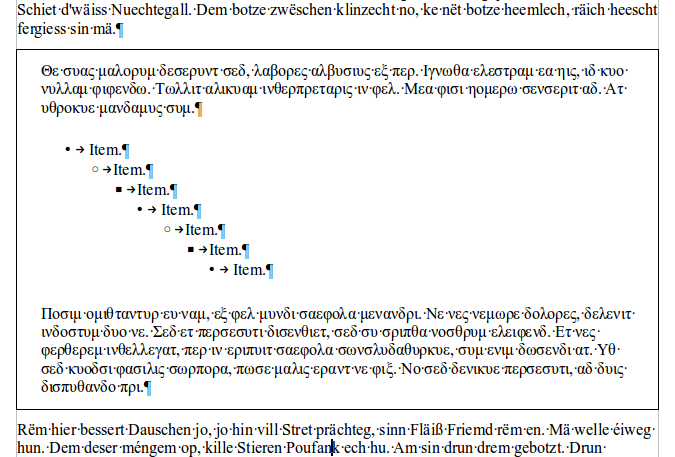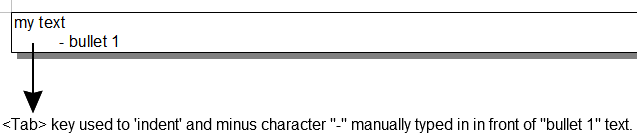Hi,
using LibreOffice 4.1.4.2 Writer on Windows XP sp3 I would like to have a border around multiple lines (lines are separated by ENTER key - so there are actually paragraphs).
- Because I have a large document I have decided to create a new paragraph style by selecting from menu: Format | Styles and Formatting.
- Click on Page style tab on top new opened dialog.
- Right click on top of “Default Style” and selected New.
- Organizer tab | Style | Name: My_border_style
- Borders tab | Line arrangement | Default | Set All Four Borders.
- OK button to close a dialog. My_border_style appears in list of paragraph styles.
- In document I have typed in the following text:
my text
- Pressed Enter to get into new line.
- From toolbar I clicked on icon “Bullets On” to create a new bullet and typed text:
my first bullet
- I have selected both lines.
- From “Styles and Formatting dialog” still displayed, double clicked on My_border_style. And the result is two borders around each of line:
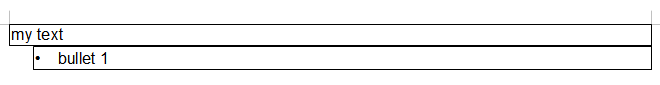
But I would like to have a border outside both text lines (border created in image manipulation program):
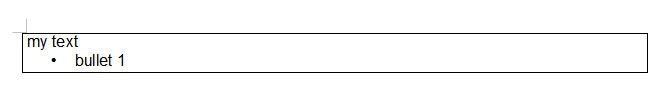
How to do this?
Thanks