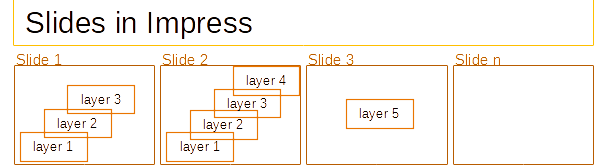Hi. I’ve been using Writer and Calc for a few years, but I’m inexperienced with Draw and Impress (and their Microshaft equivalents…). I’m a line employee at a hotel whose signature restaurant is due for a renovation, and I’m wanting to make a “suggestion box” video entry with ideas for a newly revamped menu.
Ideally, what I’d like to do is to create a layered PDF/Draw document with the various elements as individual layers and then be able to manipulate those layers with Impress. For example, if I discuss adding a stuffed pork chop entree, I’d like to have that text (Grilled Stuffed Pork Chops; Served with applesauce and brown rice stuffing, price) appear front and center during the voice-over and then move to its appropriate place on the menu and remain there while I go on to discuss the next elements.
I’m planning to generate the Impress presentation silent and capture it with a screen recorder (unless LibreOffice has added an mp4 conversion utility I don’t know about), then add voice-over, music, titles, and effects with Corel VideoStudio. I’ve got decent skill with the latter program; my main concern right now is generating the menu in Draw and presentation in Impress. Any suggestions?