I am completely new to Base, so this question might sound a bit strange or confusing… picture below.
So, I need to create a form to populate the Costs table. However, to make it easier, I would like to “provide” the ProjectID not by entering its value, but choosing the corresponding ProjectName from a drop-down list, which contains only the Projects records where the ProjectStatus is “Active”.
How do I do that? Also, where can I learn more about this topic, or Base in general?
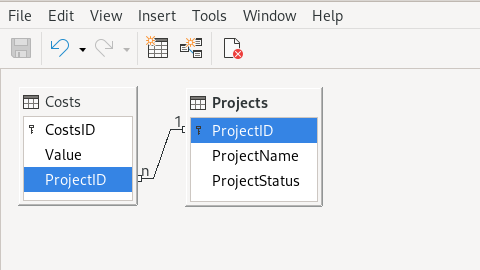
db.odb (4.7 KB)
