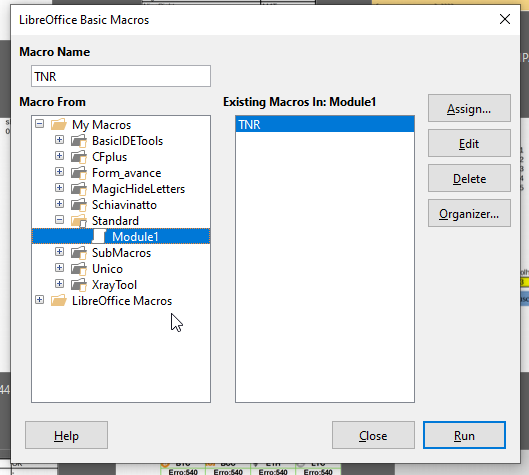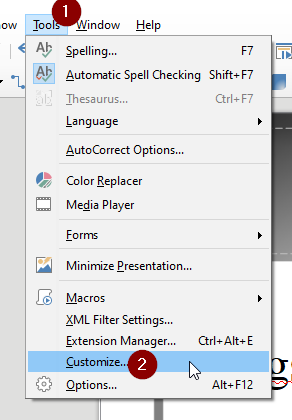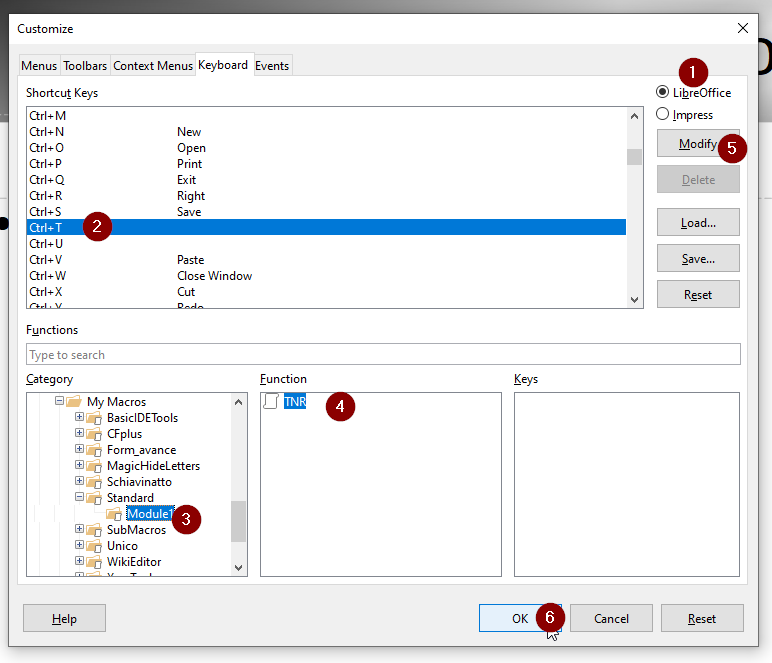Insert the macro
sub TNR
dim document, dispatcher as object
document = ThisComponent.CurrentController.Frame
dispatcher = createUnoService("com.sun.star.frame.DispatchHelper")
dim args1(4) as new com.sun.star.beans.PropertyValue
args1(0).Name = "CharFontName.StyleName"
args1(0).Value = ""
args1(1).Name = "CharFontName.Pitch"
args1(1).Value = 2
args1(2).Name = "CharFontName.CharSet"
args1(2).Value = 0
args1(3).Name = "CharFontName.Family"
args1(3).Value = 3
args1(4).Name = "CharFontName.FamilyName"
args1(4).Value = "Times New Roman"
dispatcher.executeDispatch(document, ".uno:CharFontName", "", 0, args1())
end Sub
in:
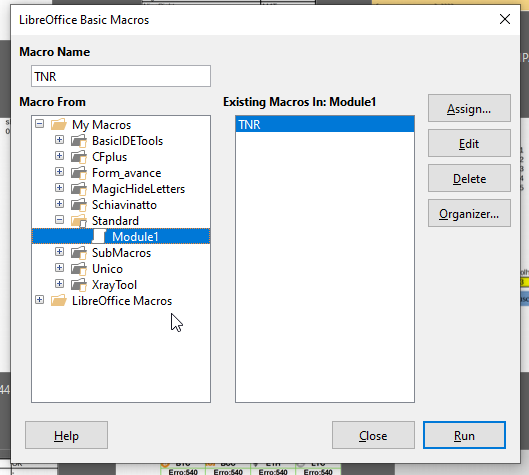
See sequencing in the images:
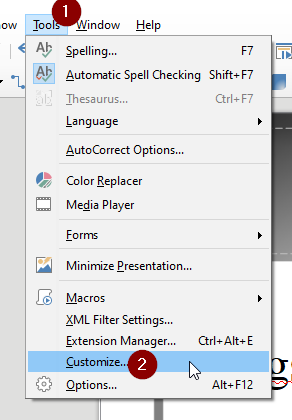
ATTENTION: If you would like to give more details to your question, use edit in question or add a comment below. Thank you.
If the answer met your need, please click on the ball  to the left of the answer, to finish the question.
to the left of the answer, to finish the question.