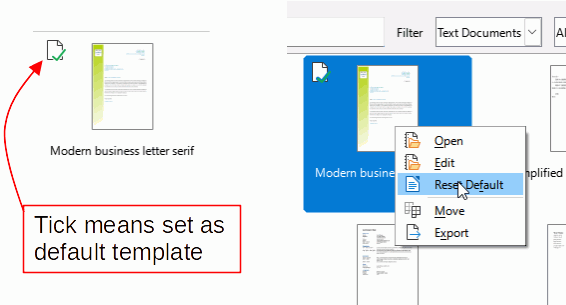LibreOffice 7.4.6.2 on Mac 13.2.1
A while ago I wrote a letter on LibreOffice, then printed and snail-mailed it.
Now there does not seem to be a way to delete that letter. Any time I start a NEW>TEXT, I get that letter back. I’ve deleted every copy of Untitled 1.odt the search function has found.
How do I make LibreOffice give me a blank sheet when I start a new text?