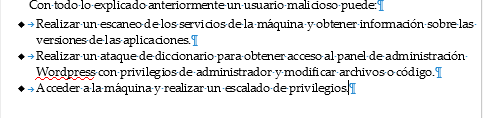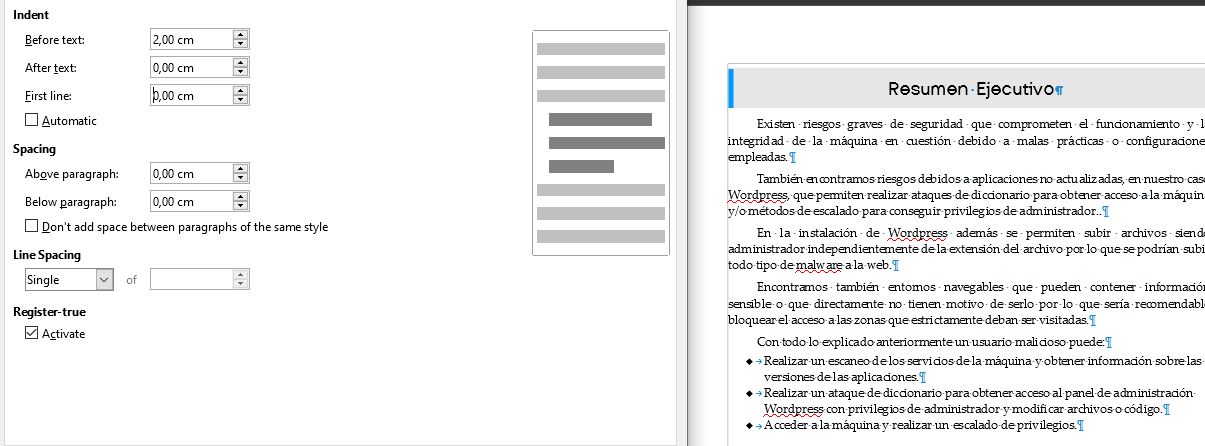A bulleted or numbered list is a composite object controlled by a paragraph style and a list style (in fact a numbering style). The associated list style takes over nearly every setting related to left paragraph limit (in left-to-right languages). Consequently, the indent of the paragraph style is disabled. Tuning indentation must be done in the “list” style.
What you are looking for may be found in two locations.
-
Your list is created with toolbar buttons (direct formatting)
The default list style is parameterised by Format>Bullets & Numbering, Position tab.
-
Your list is styled according to a custom user-defined style
Display the style sidepane with F11. Click on the fifth small icon in the toolbar (List Styles). Right-click on the used style name and Modify. Go to Position tab.
In both cases, play and experiment with the various settings until you’re satisfied.
To show the community your question has been answered, click the ✓ next to the correct answer, and “upvote” by clicking on the ^ arrow of any helpful answers. These are the mechanisms for communicating the quality of the Q&A on this site. Thanks!