My first post here, so please free to correct my posting etiquette! 
I’m new to databases, and my big objective is to create a Project Database that I can use in my one-person carpentry business (I design and build fitted furniture to install in people’s houses). I’ll eventually want my Project Database to do a number of things, but I’m trying to break it down into manageable pieces so that I don’t get lost.
The first piece I would like to figure out is how to reproduce in database form the functionality of my ‘Survey worksheet’ Survey worksheet.ods (38.0 KB) that I print off and fill in by hand, and then clip to my desk while I’m designing the job so as to have relevant details in front of me. I separately have a print-out that lists job-specific notes and queries that I write by hand. I’d like to replace both of these procedures with a database solution that is more reliable and easier to use.
There are many issues with doing it the way I’m currently doing it, and I’m very open to any suggestions that anyone has, but what I think I’d like the database to do in terms of goals is to generate a report I can print out to have in front of me that:
- Lists all the questions and answers related to that particular job_id, where the answer is not “N/A” (i.e. only relevant questions and answers)
- List all the job_note(s) associated with the job_id
- Details a ‘chase-up date’ to follow up with my client if I haven’t heard from them (probably survey_date + seven days)
Some parameters:
- Every job has the same set of questions, many of which are not relevant. That’s OK, I’d rather take a couple of minutes to say ‘N/A’ to a bunch of questions than potentially miss something which might be critical.
- I’ll be filling in this form on a laptop while at my client’s house
- I’d like to have a long form with all the questions in one long column - is this possible in Base?
- My first thought is that I’d like to have a list box next to each question with only the possible answers, but I’ve read that this might be difficult
- Macros scare me!

I’ve started putting together a database
Survey.odb (5.2 KB)
just to get the concepts in my head, and although I tried some forms with filtered list boxes I got completely stuck and deleted them. Any comments on the structure of the database are welcome.
I’ve been looking at Can I limit a list box based on previous list box data and Apache OpenOffice Community Forum - [Example #1] Filter/Search with Forms (leveraging SubForms) - (View topic), but not quite sure if this is where I should keep digging.
I can only apologise that this is such an open-ended question, I’d love it if anyone had specific points for me, but I’m also really happy to just be directed to materials where I can try and learn how to do what I’m trying to do. The whole topic of databases has been daunting for me, I’ve worked through Mariano Casanova’s tutorial, which was really helpful, and got partway through The Frugal Computer Guy’s video tutorial on Youtube. I can upload a database I’ve already built if it’s helpful to get a sense of the (low!) level that I’m operating at.
Thank you for the help!

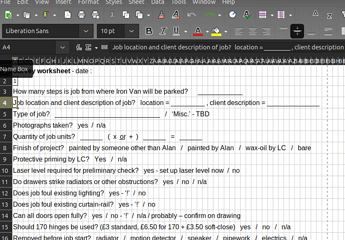
 it’s actually impressive to see the motivation you put in this.
it’s actually impressive to see the motivation you put in this.