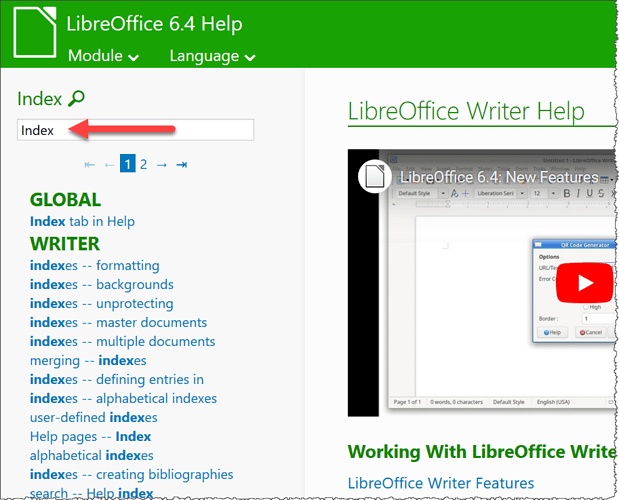I am trying to create an index for a large book saved in a variety of formats: docx, odt.
No page numbers yet and my publisher suggests that I underline all the elements which I want to form the index. This I have done.
Now is it possible to extract and save a list of all my underlined words (this so that I can edit and cross-reference the list to remove errors and ambiguities) ?
Once you have followed @Hrbrgr’s highly recommended advice about file format, you can index yourself your words. This is as difficult as underlining them (same amount of work).
-
Select a word
-
Instead of underlining it, ``Insert
>TOC & Index>Index Entry`The defaults in the pop-up are just what you need; press
OK
Note that the indexed word now has a gray background to tell you there is a special attribute attached to it. This gray background does not print; it is only a proof-reading clue.
Where you want your index to appear, Insert>TOC & Index>TOC, Index or Biliography. In Type, choose Alphabetical Index. Normally the default settings are good. Press OK.
Menu wording is 6.4.5.2’s and may differ from 6.0.7.3.
To show the community your question has been answered, click the ✓ next to the correct answer, and “upvote” by clicking on the ^ arrow of any helpful answers. These are the mechanisms for communicating the quality of the Q&A on this site. Thanks!
In case you need clarification, edit your question (not an answer which is reserved for solutions) or comment the relevant answer.
…variety of formats: docx, odt.
This approach will not make you happy, rather unhappy.
As long as you work with Libre Office, it is always recommended to save all files in ODF format.
In the case of Writer, this is the ODT format.
Basically:
Always create and save your files in LibreOffice and save them in ODF format (ODT, ODS, etc.).
Always keep these files as their source. If you need other formats for distribution to partners, you can open an ODF file and save and distribute another format with ″ Save as… ″.
This way, you always have working files available in your system environment.
See:
https://wiki.documentfoundation.org/Faq/General/118
Please report a wrong behaviour as error in Bugzilla .
Please announce the link from the bug here.
To do this, edit your initial question. Thank you.
========================
How to create and edit indexes is explained on the help page of LibreOffice.
Just enter Index in the search bar and you will be offered many sections.
This is a partial answer because my knowledge of Regular Expressions is limited to what I have used in the past. Edit - deleted -Edit. I have used a similar method several times for indexing catalogues and creating price lists but by using a pattern search
- Ctrl+H to open a search. Click in Find but don’t enter anything. Tick the box for Regular Expressions and select in Attributes the field for underlined. Leave Replace blank because we won’t be replacing anything. Click Find All and all entries with underlining should be selected
- Without clicking in your document at all click in the menu
Insert | Insert Table of Contents and Index | Index Entry...in the dialog that opens just click Insert button. All the underlined entries will be marked as index entries - Test your index by clicking at the end of the document and in the menu
Insert | Insert Table of Contents and Index | Table of Contents, Index or Bibliography. In the window that opens in the tab labelled Type go to the field Type and select Alphabetical Index and click OK to see your index entries and the page numbers. - When you are happy you can do the find and replace the underlined words with the same words not underlined but do this on a copy first because I worry that it might also remove the index entry. Also your publisher might need the underlining to create their own Index from the sound of it.
The above is too simple for proper indexing but it means your original work in marking index entries is not entirely wasted. I recommend reading chapter 15 of the Writer Guide 6.0 for some more help; a concordance file can be very useful in creating indexes. From the sound of it you do need to create a concordance file
If you don’t want to chase all occurrences of a given word, you can also check Apply to all similar texts when indexing the first occurrence. It will automatically add an index entry to all others. However, be aware that all occurrences may not be meaningful. E.g. if you want to index “code” in its computer meaning, the same word in “code of conduct” should not be indexed.
Thank you all,
My problem with father-in-law’s WWII diaries scanned and OCR’d in superb ABBY FineReader is to make the index entries consistent. eg; “…Major Edward Hicks…” which I want to appear in the alphabetical index as ‘Hicks, Major Edward’.
Problem is that subsequently he often appears as ‘Hicks’ or even just as ‘CO’.
Another problem is that my publisher is unwilling at this stage to formally assign page numbers but I imagine that the Libre Office page numbers at bottom left of the screen would have to suffice.
Is there a way I could create a 3 column table which would have a line: |page number |CO |Hicks, Major Edward | ?
This is not a solution to original question but additional information to it or perhaps another question about how to have an index entry different from the text word.
Answer to this is very easy. But I can’t give it here because it would clutter the site and make my new answer inaccessible for other users. Consequently, I postpone my answer until you repost your “non-answer” where it fits.
You have a more link at bottom right under your “answer” (only you as owner of the answer can see it, nobody else). This link is associated with an action menu. You can either repost your “answer” as a comment under original question, or repost under another answer. The preferred option is to copy and paste the text in your edited question, making clear where the addition occurs by prefixing with a word such as “ADDENDUM” and delete the “non-answer” afterwards.
Please do that.