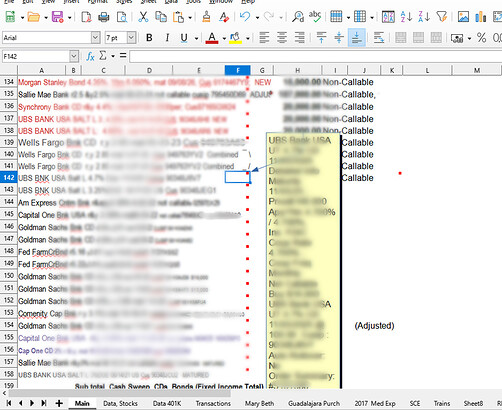Hi I migrated a (for me) large spreadsheet with numerous text comments (light yellow post-it notes) to Libre 7.3.6.2. Importing the comments was difficult, original doc is .xls and has evolved across 25 years or so. I tried different formats and settled on XLSM as the best. No trouble with them in .xls (office 2002) but I had difficulty getting them to transfer to .ods (they would disappear or never appear). But the text boxes (in either .ods if I create new ones, or the .xlsm format I’m using) are narrow and tall now (wasting typing space due to the shape) and half the time the automatic pointer aims at the cell above the cell the comment is assigned to. This is distracting and annoying in a tightly spaced document whereas in .xls I was able to shape them. Is there a way to re-shape the (default yellow) boxes to a square or horizontal shape, and either remove the arrows or improve their aim or even remove the pointer arrow? Sometimes the doc opens up with the text box comments pointing correctly, but not reliably. Also, the comment boxes do not seem to hold the font size I select.
I tried different formats and settled on XLSM as the best.
It could be a compatibility problem between
ODS and XLS / XLSX .
Basically:
Recommendation for a clean work with LibreOffice, if different Office programs are used, or foreign formats ( XLS / XLSX ) are used in LibreOffice.
Old files in foreign formats must be converted in ODF and possibly adapted.
Files created in LibreOffice are to be saved in ODF format (ODT, ODS, etc.).
Always keep these files as source.
If you need other formats to share with partners, you can open an ODF file and use ″Save as…″ (copy) to save it in another format and share it.
This way you always have working files available on your system environment.
See:
Edit different file formats in LibreOffice
Please report the behavior also as an error in Bugzilla .
See also:
How to Report Bugs in LibreOffice .
Please post the link to the bughere.
format: tdf#nnnnnn (use only the number, not the link)
To do this, edit your original question. Thank you very much.
I would be interested to get an example sheet showing what you complain about and -as far as possible for you- showing what you want to achieve. Any “sensitive” content should be removed.
As I see it, annotations are implemented in a rather complete and handy way in Calc, and where issues occur due to a convoluted history, it shouldn’t be difficult to tidy everything up with the help of a few lines of user code.
Hi I have a screenshot for starters, it’s just an image of a financials page I have. The text box cannot be relocated, and I cannot change the shape. If I could do that, I’d be able to use all the “yellow” space in it and it could be smaller. Also I cannot seem to change the font size so that it will be smaller. I can change it, but that instruction will not remain. Tooday, upon opening the file the arrow points to the correct cell. Other times the file and notes like this will open and point to the cell above that cell. But the mouse pointer always must be on the correct cell, which is desirable. Thanks & Cheers, Don
If I right-click the cell and select Show Comment and right-click the comment, then sizing handles appear and the comment can be resized any direction and also moved. Click Hide comment when editing is done.
Changing the font and font size is kept after closing.
Version: 7.2.6.2 (x64) / LibreOffice Community
Build ID: b0ec3a565991f7569a5a7f5d24fed7f52653d754
CPU threads: 8; OS: Windows 10.0 Build 22621; UI render: default; VCL: win
Locale: en-NZ (en_NZ); UI: en-GB
Calc: CL
And in 7.4.2.1
Sorry. A screenshot is of no use in this case, and one of this quaility is a bad joke.
If you want to get help you should co-operate.
If the smeared thing should be an annotation shape, there’s obviously too much content to get it useful. If it can be edited I can’t even guess based on an image.