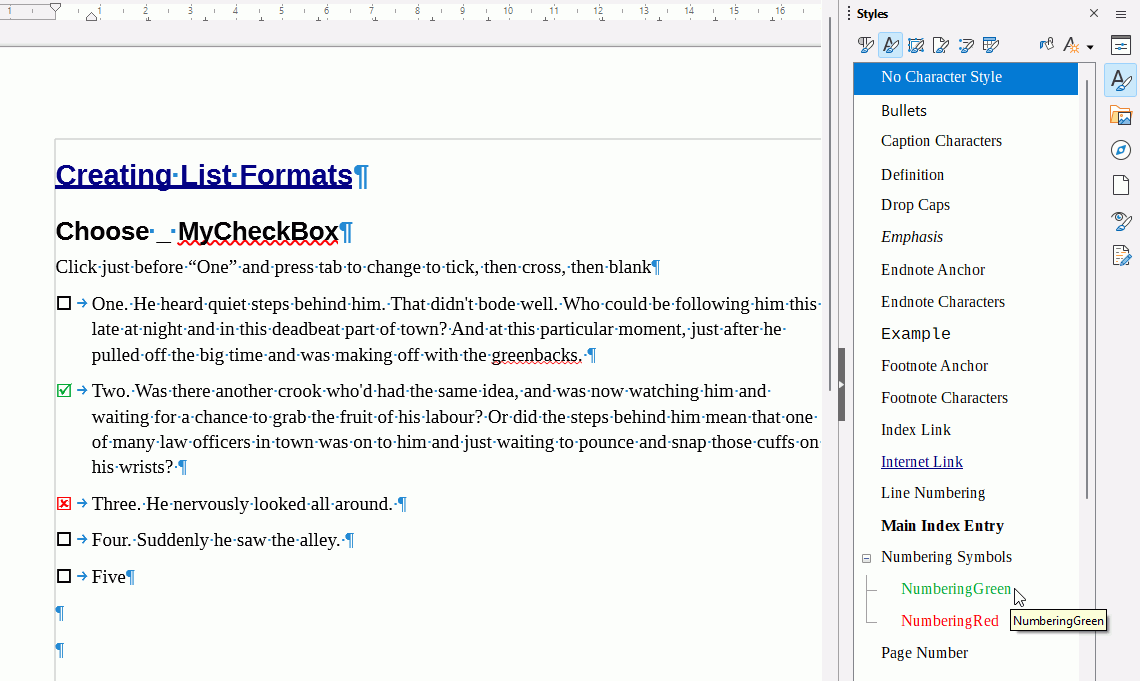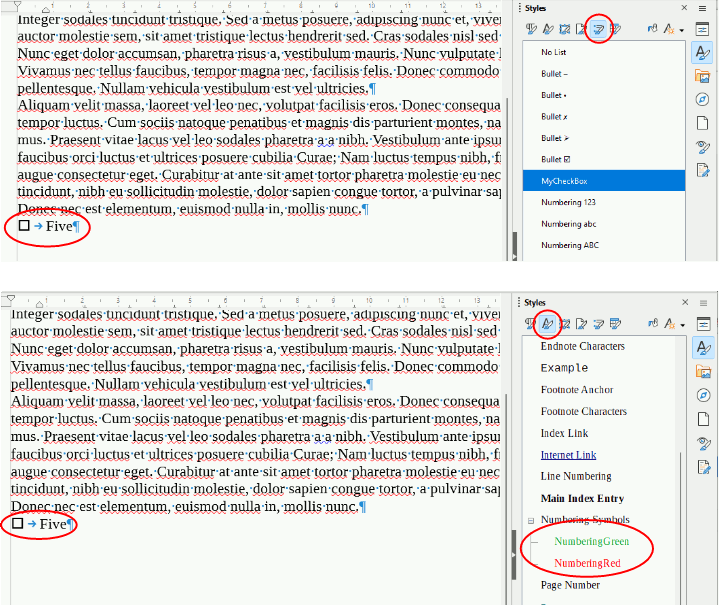Your worst enemy in Writer is direct formatting because it overrides everything else. So you must get familiar with styles, all styles categories (paragraph, character, page and list, to a lesser extent frame), because they each play a specific role and act on different parameters. Check no direct formatting is in effect near or over your list items. The simplest way is to select all text and Ctrl+M. If this removes italics, bold and others, then you didn’t use character styles where they are needed.
Styles guarantee predictable, reliable and stable formatting plus other powerful functions.
Format>Bullets & Numbering is never saved because it is a form of direct formatting. Only a “real” list style can be saved.
For better analysis, attach a reduced version of your document.
You can, but it is tricky (guru skill level).