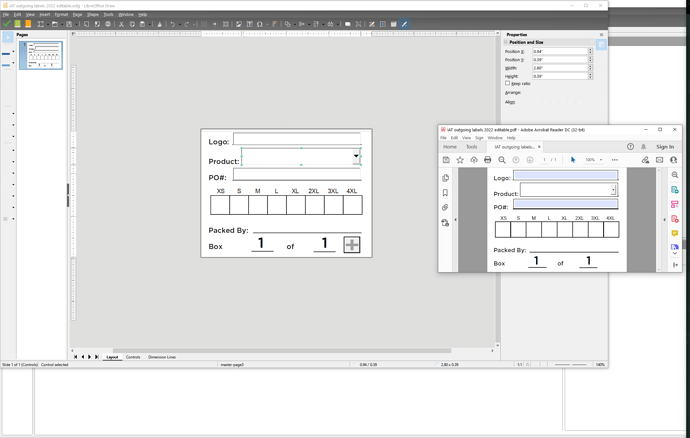I’m trying to make an editable pdf form for my staff to fill out for each orders as they are completed.
I did the layout in illustrator and then added the editable text blocks in draw but I can’t seem to get the drop down menu ( next to the work “product” ) to work.
I’m also having a hard time figuring out how to change the font and alignment of the fillable text blocks.
I want to make it as simple as possible for my staff to use so they can simply fill it out in acrobat.
I created a database in base and exported it into my project folder but every time I go to click on it, it just gives me a windows warning sound.
another thing I would like to be able to do would be to have a button ( the plus button on the lower right side) to add pages to the document and auto generate the page number and page count so it would read " box 2 of 3"
not sure what I’m doing wrong, or if the add page button is even possible.
any help would be appreciated
let me know if you need more details,