Aw bless you, thank you. So now, I’m taking a detour studying Calc, because I’m going to be using this spreadsheet multiple times, a couple of strategies, and following tweaks of strategies, for each market, each time scale and so on… that’s a LOT of tests. So, the more fluid and functional the spreadsheet, the better.
Thanks for your help and suggestions so far!


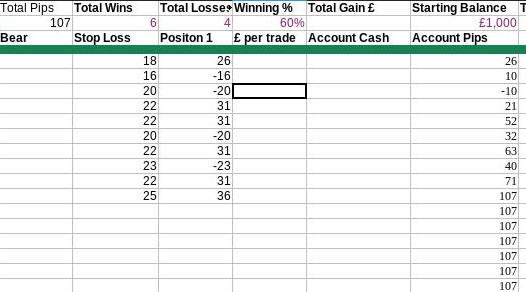

 now applying it to every single column hehe
now applying it to every single column hehe