How do I create a spreadsheet title? I used File, Properties, Description but the title does not show up later in the print preview.
[moved from Site Feedback (which is about this Ask site) to English category and assigned calc tag]
Maybe you are looking not for “Title”, but for “Header”?
“Title” shown in programs that display file properties. For example, Windows Explorer does it like this:
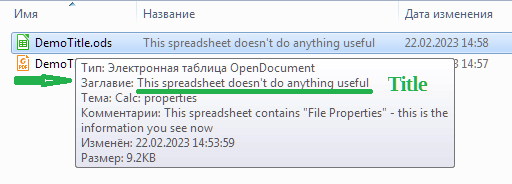
If you want to see something in the printed copy of the spreadsheet, then go to Format - Page Style, tab Header (or Footer - if necessary) and use the Edit button
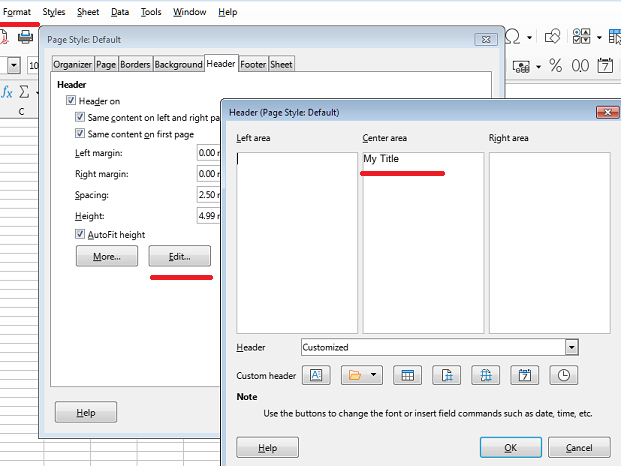
Then you can press the button with a file icon, to choose.
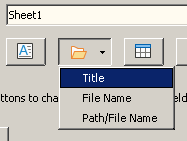
Title is retrieved from what it is in menu File - Properties - Description tab - Title field.
I appreciate your reply but the Edit drop-down menu does not contain a “file icon.”
There used to be, under the file menu, a format page option (or something like that) which allowed you to set up titles.
I may be confusing Libre Spreadsheet with Excel; I’m having a hard time making the transition.
No one mentioned an “Edit drop-down menu”. Note carefully that they are talking of the Page Style’s Header/Footer dialog that has the button.
I don’t find an Edit button. How do I get to the Page Style’s Header/Footer dialog.?
What’s wrong with
This link should take you to Cal Guide 7.4, Chapter 6, Headers and Footers
You would do better to download the whole Calc Guide from English documentation | LibreOffice Documentation - LibreOffice User Guides because it is a very useful reference.
Good Idea. Thank you.
I had intended to use a report title but I can get by with a heading. Thank you for your response.
