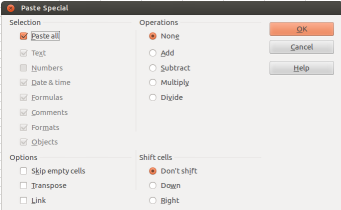I’m running LibreOffice 4.1 from LibreOffice ‘ test builds and backports’ PPA (ppa:libreoffice/ppa) on Ubuntu 13.04.
When I hit Shift + Ctrl + V to get to paste special window I get strangely cropped window
I do not have enough karma to post an image, but you can see it here
Window cannot be resized nor maximized.
What is causing such behaviour? Is there any way to fix it?