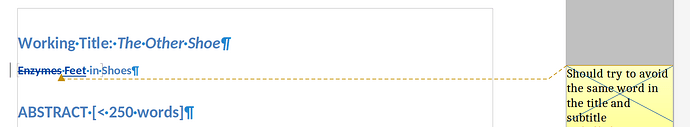When I write over the text a comment is linked to in Writer, the comment is X-ed out. However, as I don’t always want to write over the text, I’m looking for a way to “process” comments by choosing to cross out these comments manually.
Is this possible?
I can choose to “resolve” a comment, but this doesn’t change anything visually aside from adding a tiny “resolved” next to the comment author.
I also don’t want to delete the comment, just mark it clearly that I’ve processed it.
Is it possible to cross out the comment like this or is styling the comment text with a strikethrough my only option?
Thank you 
Edit:
OS Linux Mint 21.1
LO 7.3.7.2
As @ajlittoz mentioned, I likely confused two things, Track Changes and Comments.
When tracking changes, and writing over a comment-attached text, the comment is then X-ed out (not strikethrough) with a thin blue cross.
Is there a way to choose this thin blue cross manually?