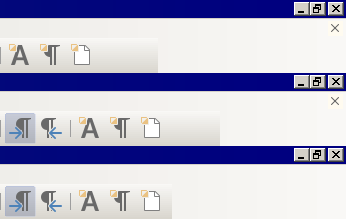hi everyone , I use LibreOffice 5.3 on ubuntu 17.04 and after active CTL(persian) and press “ok” , in Formatting Toolbar cant see left-toRight / Right-to-left , for this i deactive and active Formatting toolbar and it’s be correct.
after close my document and start a new document the CTL be deactive and i must active again !!
**** i dont active “For the current document only”**