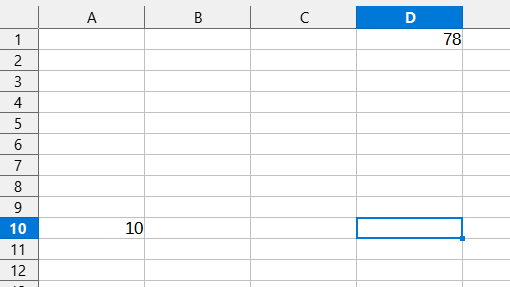Background
Any cell is “touched” if …
- it contains a literal (numeric or text, also invisibles such as blanks)
- it contains a formula
- cell formatting (border or background/highlight color) is applied to it
Cell styles applied, row/column wide formatting, and content formatting do not seem to “touch” the cell in the same manner.
Pressing Ctrl+End takes you to the cell at the bottom row and the rightmost column containing a cell “touched” in this manner. The cell at this row/column intersection is not necessarily one of the touched cells. Cf. @PKG’s comment.
Suggested solution
For manual navigation you could try Ctrl+left arrow after Ctrl+End (assuming your sequence is “row by row” and direction is left-to-right) if you see that the cell is empty.
If it is for a macro, the sequence should be:
-
Ctrl+End
- right arrow
-
Ctrl+left arrow
Note that this may still fail if there is cell formatting applied as described above