Control H to find and replace is not working in this version, it doesn’t even show on the edit menu.
Version: 6.4.2.2
Build ID: 1:6.4.2-0ubuntu3

Control H to find and replace is not working in this version, it doesn’t even show on the edit menu.
Version: 6.4.2.2
Build ID: 1:6.4.2-0ubuntu3
Hello,
this seems to be dependent on the UI language
Using german UI: CTRL+ALT+F on Ubuntu works.
Using English (USA) UI: No shortcut assigned: Perform
Tools -> Customize... -> Tab: Keyboard[o] Writer is selected in the upper right corner of the dialogCTRL+H in pane labeled Shortcut Keys
Find & Replace into the Functions fieldModify (shortcut CTRL+H should appear in pane Keys)OK
Tested LibreOffice
Version: 6.4.2.2, Build ID: 1:6.4.2-0ubuntu0.19.10.3
CPU threads: 4; OS: Linux 5.3; UI render: default; VCL: gtk3;
Locale: de-DE (de_DE.UTF-8); UI-Language: en-US; Calc: threaded
Hope that helps.
If the answer helped to solve your problem, please click the check mark ( ) next to the answer.
) next to the answer.
It’s set to English (UK) as it always has been. If ^H has been removed it’s a bug and I’ll report it as such. I can’t imagine that it was intended to remove a control key that has been used for this purpose in many applications for several decades.
I’ve now seen your update and tried your solution - it works, thanks! Perhaps LO has done something
which means that UK English has been given a US English setting.
En version française, j’ai le même problème, non résolu avec votre proposition
See the shortcut in the menu.
fr:
Voir le raccourci dans le menu.
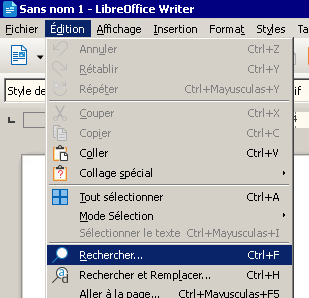
@romain several remarks:
By default, Ctrl+F and Ctrl+H are shortcuts for find and find & replace fonctions in practically all languages (unless of course package maintainers or translators decided otherwise).