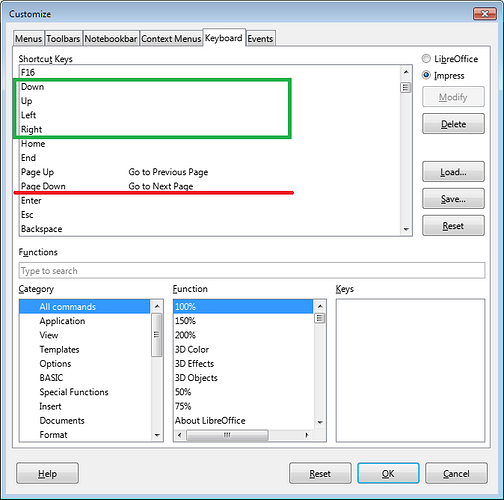I am using the 6.4.7.2 version of Libre Impress and having an issue with the cursor. I have different slides with text in them. While editing the text when I try to move the cursor using the arrow keys, it jumps to the next slide instead of moving to the next character. However, when I use Alt + Arrow keys, it works fine. Is there any option to change this function so that I don’t have to use the Alt key and move the cursor simply by using the arrow keys?
NOTE: I have read in other posts that it can be done by changing the scale which is by default 1:1, but I don’t see the scale option anywhere in the tools menu.