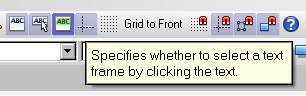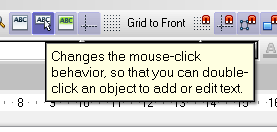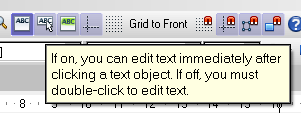When starting to editing textboxes in impress, how can I immediately place the cursor at the start of a line in the textbox, from the state that the textbox is not selected. It seems as if one can only place the cursor in the middle of sentences from the state that the textbox is deselected
Dear Frederik,
in order to edit immediately text inside textboxed, you need to click on any character inside the textbox. If you click outside text area, only textbox will be selected and then new click is required in order to edit text.
If there is no text inside textbox, then you need to click anywhere between “click to add text” (which will dissapear and you can immediately type your text).
Also, there is option in Tools → Options → Libre Office Impress → General → ( ) Only Text Area Selectable. It does not solve your problem, but you can define what would happen if you click outside text, ie. if you can click on textbox as well… see help on that page for more details.
Good luck.
Ljiljan
Let me add 3 toolbar icons which I found recently in Impress but use since then often